In Minecraft, your keyboard is the primary tool for slashing mobs and building blocks! Whether in survival or creative mode, you always need a friendly keyboard for this blocky game. For this purpose, you need to hunt for the best keyboard for Minecraft. Compared to other rash games, this game could be more brutal and straightforward to get used to. Yet, it’s so addicting that you can not leave this block ops without several roundups, almost like 3 pm to 3 am 🙂 Are you an adventure junkie? Or a creative explorer? In both modes of Minecraft, an ergonomic keyboard with perfectly spaced keys can serve you right. For choosing the right keyboard for Minecraft, we’ve finalized a list of specs to examine before buying. This can help you choose the best keyboard for Minecraft without even tiring yourself by skimming through versatile reviews. Without further ado, let’s hop on to the guide.
How to Choose the Best Keyboard for Minecraft?
Ironically, we always whine about how bad our keyboard sucks, yet we never spent adequate time to get one. A suitable keyboard always requires research and testing of some specs. Luckily, we’ve covered the testing part for you. We properly test every keyboard and highlight important specs for each type. We have jumbled up a few factors that can clarify your intent for a keyboard search.
Gaming Keyboard Size
To choose the best keyboard for Minecraft, size matters. Gamers generally use tenkeyless keyboards. Even in Minecraft, using a mouse is typical for blocky building and roaming all over the space. A tenkeyless keyboard frees up most of the occupied space, makes it easier for mouse movement and hand placement, and prevents overcrowding of gaming stations. But, if you’re used to your mouse pad, you can choose a numeric keyboard with less free space.
Type of Key Technology
To play Minecraft efficiently, go for mechanical keyboards. Why? Because they are consistent in use and implementation. Minecraft is a pretty addicting game. You won’t be able to get free from it unless you’re all done for the day! For this purpose, you need a keyboard that has responsive keys. Go for mechanical keyboards rather than membrane keyboards. Mechanical keyboards have a greater actuation force and give consistent, non-laggy responses. However, if you like firmly tapping the keys, a membrane keyboard is also not a bad option.
Keyboard’s Built
If you’re an aggressive player who likes banging hands on your keyboard, look for a sturdy keyboard. I mean, we all get frustrated fending off creeps in this game. The more frustrating it gets, the more brutal our key thuds get. To avoid breaking your keyboard, go for PBT plastic. It’s more durable, has higher material hardness, and wears quite slowly compared to ABS. PBT plastic requires high manufacturing costs, so if you’re a stingy person, go for ABS 🙂
RGB Backlight
Although, single backlighting doesn’t cost you your XP in Minecraft. However, better RGB lighting can make your keyboard look aesthetically pleasing. You can match your keyboard’s color themes with your team. This keyboard lighting also helps with keyboard illumination. If the backlighting seeps through your keycaps and around them, too, it can help you a lot. This can create a vibrant and clear environment when playing at night or in a dark room. It revamps the whole look of your room and supports the vision.
Keyboard’s Connectivity
This trade-off is the hardest to choose from. Wired connectivity constricts and binds you to some extent. In contrast, you can move freely after connecting a wireless keyboard. Gamers generally like to choose the wired form. Talking about the game as addicting as Minecraft, you don’t get rid of it that easily. In the case of wireless, hours and hours of gameplay can eventually drop down your battery. They can give you a maximum juice of 8-10 hours after a single charge. So, go for a wired keyboard because you can easily handle messy wires without disrupting your Minecraft session. This is one of the factors you must observe to opt for the best keyboard for Minecraft.
Anti-ghosting Features
In Minecraft, you’re continuously commuting or moving blocks. This adds to sprinting, jumping, walking, etc. Whenever you simultaneously press keys, some keyboards just go maniac and either get stuck or get randomly gibberish. This is called keyboard ghosting. Like the people around you weren’t ghosting you enough 🙂 Better check for anti-ghosting keyboards when buying. Thoroughly check each key press and note if the correct keystroke is getting registered or not. Also, check if the proper order of keys is being registered. If the keyboard starts to ghost you, it can lowkey destroy your whole game within seconds.
What is the Best Keyboard for Minecraft?
Corsair K55 RGB Gaming Keyboard
- Compatible Devices: PC with 2 USB 2.0 ports
- Connectivity Technology: Wired
- Best suited for: Gaming, best keyboard for Minecraft, league of legends, and valorant
- Backlighting: RGB
- Color: Black
Are you looking for the best keyboard for Minecraft gaming? If you’re a gamer who loves to keep things bright and flashy, yet practical, the Corsair K55 RGB Gaming Keyboard might just be your new best friend. Sure, it’s not a mechanical keyboard, but who needs clicky keys when you can have a light show on your desk? The K55’s membrane keys are surprisingly satisfying, offering a quiet, cushioned feel that’s perfect for those late-night gaming sessions where you don’t want to wake up the whole house.
Speaking of lights, this keyboard doesn’t just glow—it practically throws a party. The K55 boasts six RGB lighting zones with customizable colors and effects that make your setup look like a mini nightclub. Just plug it in, and bam! You’ve got yourself a spectacle. But don’t worry, if the default rainbow waves make you feel like you’ve accidentally walked into a rave, you can tone it down with a few easy tweaks.
The K55 doesn’t just look good; it’s packed with features that gamers love. There are six programmable macro keys on the side, perfect for binding those complex in-game commands or just launching your favorite apps with a single press. Plus, there’s a dedicated media control panel, because let’s face it, nobody wants to fumble with volume settings mid-game.
Our Verdict
Choosing the best gaming keyboard for Minecraft enhances your gaming experience by providing comfort, responsiveness, and customization. The Corsair K55 RGB Gaming Keyboard offers quiet membrane keys, programmable macro keys, and customizable RGB lighting, making it ideal for long Minecraft sessions. Its ergonomic design ensures you can play comfortably for hours, making it a top choice. Plus, the K55’s affordability doesn’t compromise on essential features, offering a perfect blend of style and functionality for dedicated Minecraft players.

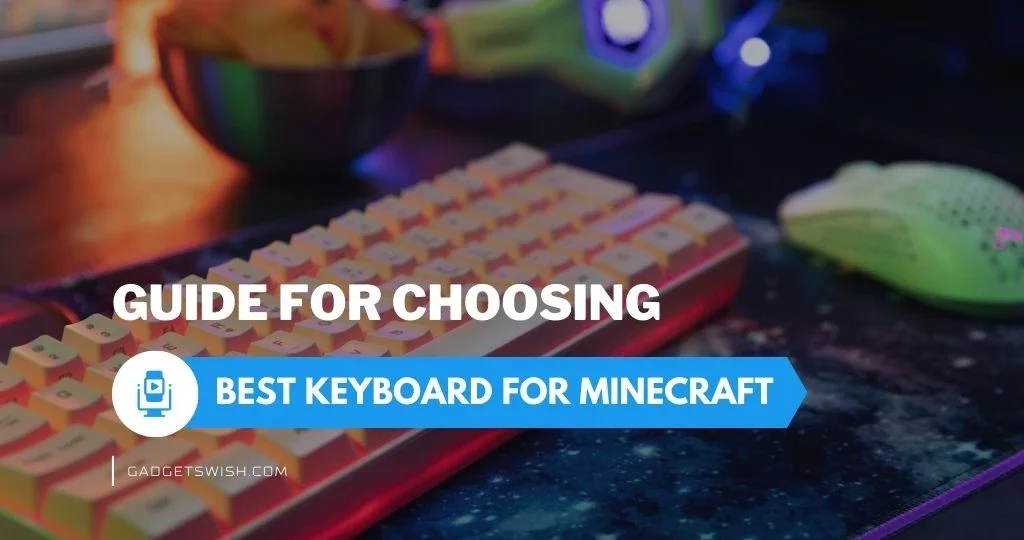
1 Comment
Good article, really informative